We are going to explain how to install and use Time zones with MariaDB on Ubuntu.
Install on Ubuntu
$ sudo apt update
$ sudo apt install tzdataConvert to sql and import to MariaDB
Time zone data are in /usr/share/zoneinfo and is found as binaries.
$ lst /usr/share/zoneinfoTo use Time zones with MariaDB we need to convert to sql.
$ mysql_tzinfo_to_sql /usr/share/zoneinfo/ > ~/zoneinfo.sqlNow we have the zoneinfo.sql file that we can import in MariaDB database.
$ cat ~/zoneinfo.sql | sudo mysql -u root mysql -pConfigure default/global time zone in MariaDB
Default global time zone in MariaDB is OS time zone.
> SELECT @@time_zone;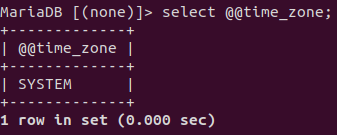
We need to know the time zone within the available ones which we want to set. So we do with an sql query.
> SELECT name FROM mysql.time_zone_name;
> SELECT name FROM mysql.time_zone_name WHERE name LIKE '%Europe%';Once we know the time zone que can set as global.
> SET GLOBAL time_zone='<time_zone>';
Query OK, 0 rows affected (0.004 sec)